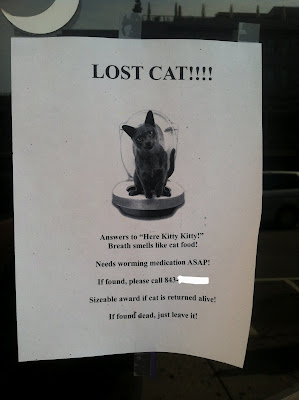She has beautiful round pupils, round nostrils, and even little round dots on her blanket. How could I NOT use this one for the Round week.
Sunday, October 7, 2012
Monday, October 1, 2012
LensProToGo 52 Week Photo Project - Week 39 Submission
This actually wasn't what I was planning to use. I have been reading a lot of free eBooks on the Kindle Fire lately and one of them had a very funny story. I made a screen capture of the page using my iPhone and when you do that it saves it as a .PNG file. It appears LightRoom can't deal with PNG's. Fortunately I took a picture of this blog post.
It reads "I went for a run but came home after 2 minutes because I forgot something. I forgot that I'm fat and can't run for more than 2 minutes."
This seemed appropriate and funny to me because I'm currently working my way through one of those couch to 5K programs and right now I can't run for 2 minutes either :).
Friday, September 21, 2012
LensProToGo 52 Week Photo Project - Week 38 Submission
McKenzie Spangler, born Tuesday 18 September 2012 at 3:43 PM. Here she's being held by her father, Terry who just missed her birth by less than two hours. He was finishing up some technical traning at Fort Sill in Lawton, OK. The little pink mits on her hands are there to prevent her from scratching her face. For some reason you're not supposed to cut a new born's fingernails for the first 30 days after they are born.
Wednesday, September 12, 2012
LensProToGo 52 Week Photo Project - Week 37 Submission
I was lucky enough to get picked up as a school sports photographer while my son was playing football in high school. These are some of the shots I took that included him in the photo.
The top photo is one of my favorites for a couple of reasons -- they were playing in the Georgia Dome which is a pretty awesome thing for a high school kid plus it was one of the first games I got to photograh.
Middle Left - Another shot from the Georgia Dome where you can see the Falcons logo in the background.
Middle Center - Andrew "Bloodyhead" Jones as he was nicknamed. He got that nickname on the first day of practice when after making a hard hit on another player he removed his helmet and his forhead was bleeding. The coach said "God you've got a Bloodyhead." and the rest, as they say, is history.
Middle Right - Making a tackle.
Bottom - Perhaps my favorite photo of him playing. If you were to zoom in you can just see the intensity on his face. Unfortunately he injured his right shoulder on this play and that pretty much put an end to his career as a linebacker.
Tuesday, September 11, 2012
LensProToGo 52 Week Photo Project - Week 36 Submission
I wanted to come up with something a little different for my sunset shot so Donna and I headed to the pool along with our waterproof Canon Point & Shoot. I really like the lines on the water surface. It reminds me of fire and leads you to the setting sun in the background.
Saturday, September 8, 2012
Rule of Thirds with the Nikon D3100

Seems over time my PhotoShop skills have gotten worse instead of better. I suppose it doesn't help that I rarely use PhotoShop :). Above is a simulated focusing screen for the Nikon D3100. The numbers represent each of the focus points. The numbers below each picture shows which focus point was used to take the shot.

01 - Taken with the center point which puts the focus right in the center of the screen.

02 - Kind of handy because it falls just above the upper grid line.

03 - Bingo. This is the focus point you'll want to use to align things in the upper right hand intersection of the rule of thirds grid.

05 - Could be useful since it intersects the vertical grid line.

06 - I'm wondering if I didn't get the camera lined up properly for this shot. I would have expected it to be closer to the intersection of the two grid lines than it is.

07 - Handy for alignment along the bottom grid line.

08 - Like #6 I expected this to be closer to the intersection of the grid lines.

09 - Handy for alignment on the left vertical grid line.

11 - Very close to the intersection of the grid lines like shot 3 was. I will use this one for subjects on the left side of the scene.
Hope this helps!
Friday, September 7, 2012
Bad Elf GPS Pro Road Trip

One of my previous complaints about the Bad Elf GPS Pro was with transferring log files. On my trip home from North Carolina I decided I would put the tracker and the software to a big test by recording a single track of my drive home. The map above shows the route we took. I'm happy to report that the application was able to transfer the entire route on the first try! I'm impressed. Way to go Bald Elf team!
A few things I've figured out from using the tracker and software for a few weeks now:
- If you don't plan on tracking your trip on your iDevice then turn Bluetooth off. Seems kind of obvious doesn't it but I can't tell you how many times I've recorded tracks with it on. Leaving it on won't cause any problems but why waste the battery power using Bluetooth if nothing is connected.
- Before transferring your logs, especially large ones, close all other applications other than the Bad Elf GPS software. That frees up memory and seems to make the transfers run faster.
- Don't forget to turn off the back lighting. I have a habit of leaving the back light on when I turn the GPS Pro on which only wastes battery resources, especially if you put the tracker in your pocket like I often do.
- Keep an eye on the battery level. My unit seems to take a while to use up the first 75% of the available battery but once it reaches about 25% battery power left it seems to go quickly. What I usally do is when I see that the battery is down around 25% left is plug it into the charger when going to bed and allow it to charge overnight while I sleep.
Have any tips for using the GPS Pro or the application? If so let's hear them.
Wednesday, September 5, 2012
Tracking my Jet Ski Ride with the Bad Elf GPS Pro
Tuesday, September 4, 2012
Nikon D3100

Yes that is what you think it is. I now own a Nikon DSLR. Someone may want to check hell and see if it's still hot because I am sure there have been times in the past when I've said that I would only own when hell had frozen over.
I bought this camera for one specific purpose: Timelapse photography. Yes I could use my Olympus E-M5 camera and I actually created one using it but considering that for a 12 second timelapse video played back at 30 FPS using a shooting interval of 2 seconds takes 720 shots to create, I would prefer to not put so many shutter actuations on the camera.
I will also admit that there are some features that a DSLR provides that will make timelapse much easier for me. For example having a Manual Focus (MF) / Auto Focus (AF) switch on the lens is very handy. Using this I can use AF to set the initial focus and then switch the lens to MF and the focus will not change for the series. Before buying this camera I looked on Craigslist for used Canon gear and everything I could find was outside of my budget. This camera body and lens combo was on sale for $499 so I decided to take $500.00 from the money I had been saving for a lens for the E-M5 and buy this camera setup. I'll eventually get that lens for the E-M5 especially since it was recently released and it's very hard to find anyone that has it in stock.
Monday, September 3, 2012
LensProToGo 52 Week Photo Project - Week 35 Submission
My sister's dog, Sebastian, or Sabby as we call him, looking out over his domain. He often sits and looks out the window searching for squirrels or rabbits to wander into his domain. Funny thing about this photo is it is one I created using the Instagram application. I like it better than the other shots I had taken trying to capture the moment.
Thursday, August 23, 2012
Bad Elf 2.0.12 Software Update
Wednesday, August 22, 2012
Lost Cat
LensProToGo 52 Week Photo Project - Week 34 Submission
Using this little tool makes it so easy to remove the corn from the cob. I've seen people use these with their hands on either side and pushing straight down. I found it's better to use one hand and twist the corn to remove the kernels.
Monday, August 13, 2012
LensProToGo 52 Week Photo Project - Week 33 Submission
Probably the easiest theme for me: Red. Love me some Georgia Bulldogs! I am SO ready for football to start. No matter the temperature I'm ready. I have my coffee cup and snuggie for when it's cold. Shorts and plastic cup for cold beverages when it's hot.
Sunday, August 12, 2012
LensProToGo 52 Week Photo Project - Week 32 Submission
A male Northern Cardinal about to leap from the fence onto the tray holding bird seed. You have no idea how many pictures I took over the week trying to get a shot that would represent motion. At one point I had a 10-image sequence of a Mourning Dove taking off from the fence but since my PhotoShop skills are virtually non-existent and despite reading about how easy it was to blend images in PhotoShop using tips from Scott Kelby's The Digital Photography book volume 4, I could not get the images to blend the way I wanted and it looked like a mess. So here's my motion image. Something I can handle -- a single image cropped into the square format all handled within Lightroom. Sometimes you just gotta stick with the simple stuff, well, at least I do. :)
Saturday, August 11, 2012
Hang-It Kickstarter Project
Not long ago I was poking around the site when I came across a project that when I saw it I immediately thought it was pure genius. That project was the Hang-it picture hanger. It's one of those things that is so simple in design that you think to yourself 'why didn't I think of that?!'
The concept behind the Hang-It is simple you hang your picture from a nail on the bottom of the Hang-It and then use the Hang-It to help position the picture on the wall. Once you find the spot where you want to hang the picture you remove it and then press gently on the bottom of the Hang-It and it leaves a tiny hole in the wall. You then put your nail or other hanging device in the hole you made with the Hang-It and the picture hangs exactly where you want it. It completely removes the guess work from hanging pictures.
Donna and I have decided to start printing out more of the pictures we've taken over the years so having this device is going to make it very easy for us to hang the photos.
See how simple it is to use! Just position the picture on the wall where you want it and you're good to go.
The small hole it leaves in the wall. All I have to do now is put a nail in that spot and my picture will be hung exactly where I want it to be. Now if Hang-It could just make the pictures level when I put them on the wall! :). If it could do that it would be the perfect tool.
Thursday, August 9, 2012
Bad Elf GPS Pro
One of the things I use my GPS for is geo-tagging photos. Whenever Donna and I go out shooting I'll almost always bring along my GPS tracker to record our track log and then tag the images using RoboGeo. The current tracker has served me well over the years but now that the GPS Pro is out I won't have a need for it (but I'll keep it for a backup just in case). Now that I have the GPS Pro not only can I record a track log but I can also connect up to 5 iDevices to it using Bluetooth. Yes I know the iPhone as GPS built in but there have been times when I would either (1) lose signal which means I also lost GPS capability or (2) running a GPS tracking log application on the iPhone would run the battery down very quickly and if I needed to use the phone it's a little hard to make a call with a dead battery.
The picture below (be01.jpg) shows what you get inside the box.

I have an adapter that allows me to plug the USB cable into a wall outlet so that's what I did to charge mine. The manual states it can take about 4 hours to fully charge the battery and that's what I observed as well. While the device is charging you see the charging indicator on the screen as shown below.

As soon as it finished charging I headed outside along with my iPhone and iPad to give things a try. As soon as the GPS Pro acquired satellite lock I paired it with my iPad. Even though the device has just hit the market there was already a firmware update available so I upgraded. This process took less than a minute so there's no reason NOT to apply the latest firmware updates when they are released.
The pairing process is a little bit different than how I've paired devices in the past. Normally you enter a code on the iPhone/iPad to pair but with the GPS Pro a number is displayed on the device and your iPhone/iPad. When the number is displayed you tap the confirmation button on the iPhone/iPad as well as GPS button (bottom of 3 buttons on left hand side) to pair the two. Once paired you can use the application on the iPhone/iPad to view GPS signal strength, number of sats locked and number available as well as a whole host of other related information.
Using the GPS Pro
There are 3 buttons on the left side of the device. The top one for power, the middle for Bluetooth and the bottom for GPS. Each button performs multiple functions depending on how long it is depressed. The table below summaries how each button functions:
| Button Function Summary | ||
|---|---|---|
| Button | Press for 3 seconds | Quick press |
| Power | Turn device On/Off | LCD Backlight On/Off |
| Bluetooth | Turn bluetooth On/Off | Press multiple times to view Bluetooth related data |
| GPS | Turn GPS Data Logging On/Off | Press multiple times to view GPS related data |
One feature I have come to really like is the ability to toggle GPS Data Logging On/Off using the iPhone/iPad. Although I've only had the GPS Pro for a couple of days I used the following process to create track logs to test it out. I walked outside and got GPS lock and then put the GPS Pro into the bag that I carry back and forth to work each day. That bag goes on the floor behind my seat. I then launched the GPS app on my iPhone and then with one swipe of a button I started logging data. Yes I could have just held the GPS button down for 3 seconds as outlined above but isn't it much cooler to be able to toggle it on and off remotely? (Okay I admit it I'm a dork but I think that capability is really cool!). Once I got to work I did toggled logging off, again using the iPhone.
Before I talk about the negatives because I have found a couple of things that I don't like I want to state up front that I've been having an active discussion with the support staff from Bad Elf but I won't go into the specific details of our conversations. Suffice it to say they are very interested in receiving feedback and want to know how we, as users of their devices, can make the device work better for our particular use. I have no idea how many other photographers may be considering this device for geo-tagging but that's the main reason why I bought it so I'll limit my discussions to how it can be improved for me as the photographer.
If there's a weakness with the GPS Pro it has to be with how track logs are retrieved from the device. At least I think so. The track log is recorded and saved on the GPS Pro and when you want to save it to your iPhone/iPad you transfer it from the GPS Pro to the iPhone/iPad. The device transfers the log file in two formats, GPX and KML. For my purposes the GPX file is all I need so the KML file is a waste of storage space. I will admit that I know very little about the Bluetooth protocol so it may be possible some of the issues are related to the protocol itself and not a knock against the device. I timed the transfer and a log that I created on my drive home from work (approximately 35 minutes worth of logging) took 1:45 to transfer. Almost 2 minutes. I know that may not sound like a really long time but when you consider that sometimes I've had my previous GPS tracking device recording for over 8 hours I can only imagine how long it would take. Since I haven't recorded a big log file let's, for the hell of it, estimate how long it would take. For 35 minutes of logging it takes 105 seconds to transfer so that works out to 3 seconds per minute. 105 seconds / 35 = 3. That means 60 minutes should take approximately 180 seconds (3 minutes) to download. Therefore 8 hours of logging x 3 minutes per hour should equal about 24 minutes to transfer the log from the GPS Pro to the iPhone/iPad. I did some additional testing by creating an hour long track log and it was downloaded in a little less than 3 minutes so my estimates are pretty close.
My other complaint is how you get the log from your iPhone/iPad to your computer. Currently you have to email the log file to yourself. Remember I said the device downloads logs in two formats (GPX and KML). When you email the logs the email that is created includes both log files as an attachment. The good news is though is that you can edit the email and delete the attachment if you desire. That way you send less data with your email which can be an important consideration if you have a data plan that is not unlimited, which I do have.
I'm adding this information a few days later. I started working on the is post as soon as I got the GPS Pro but hadn't gotten around to posting it. In my testing of the device I have found two issues that I have reported the the GPS Pro support staff which are being investigated. The first is sometimes the logs fail to transfer between the GPS Pro and my iPhone 4. I have found that if I restart the iPhone and tranfer the log before doing anything else with the phone the transfer usually works. The odd thing is there doesn't seem to be a pattern to the problem. Sometimes they transfer and sometimes they don't :(. I have had no problems transferring the logs from the device to my 3rd generation iPad. The second issue is a major one for me and currently prevents me from actually using the device for geo-tagging photos :(. For some reason the date on logs (both GPX and KML format) have date values that are wrong. What I'm seeing is that instead of a date showing up as "2012-08-09" it is showing up as "0220-08-09". Until this issue is fixed and a firmware update made available I won't be able to use the device for geo-tagging. It's still great having GPS capability on my iPad but I could have had that using the original Bad Elf GPS device. I'm certain these issues will be resolved quickly and I can use the device they way I want to use it. I will be posting updates as I work through the issues with the support team.
Sunday, August 5, 2012
LensProToGo 52 Week Photo Project - Week 31 Submission
They say that dog is man's best friend. Back when I owned a dog I think I would agree; however, these days I don't a dog and over the past few years Donna and I have owned cats. We started out with a brother and sister pair Garfield and Spazz. Then came the cat pictured, Tiger and his sister Lil Bit. Then there was Rocky that adopted us by walking into our house through the cat door and Scooter who had taken up residence at our office at work. Garfield, Spazz, Rocky, and Scooter all wandered off on their own never to be seen again. Unfortunately Lil Bit was hit by a car in front of our house so all we have today is Tiger or as we have taken to calling him lately, Boo Boo. These days he's this man's best friend.
Sunday, July 29, 2012
LensProToGo 52 Week Photo Project - Week 30 Submission

I had lots of different ideas for this week but last night while looking through the shots I had taken for this weekly theme none of them really jumped out at me. While thinking about how I could take a shot that would be unique I got the idea that instead of taking a photo above the water why not use my Canon PowerShot D10, which can take pictures underwater without a separate housing, and take a picture under water. With that in mind Donna and I headed to the neighborhood pool this morning and took several shots. This particular shot is of bubbles that are made as water splashes into the pool from several fountains the shoot water into the air. The shot was taken by holding the camera underwater and pointing it towards the surface.
Road Trip Pictures

Some berries. Anyone know what kind they are? This one is in the square format.

Fedex Truck in square format. I've never seen one with 3 trailers before.

Dig that chain link steering wheel.

Old Cougar but notice the reflection :(.

Road sign in square format. Notice the upper left hand corner and then look at next image.

Road sign in normal format. Notice how you can see part of the windshield.

Terry at a really cool statue. This statue sits suspended in water and you can actually rotate it.
Thursday, July 26, 2012
15 Things I Learned on my 2000 Mile Road Trip
- Sitting in the middle seat of an airplane for 5 1/2 hours sucks. It does matter if you have the nicest people in the world sitting on either side of you it still sucks.
- A few of the states we drove through had 75 MPH (120 KPH) speed limits on the Interstate and that rules. We set the cruise control on 80 MPH (128 KPH) and just sat back and enjoyed the scenery as it whizzed by.
- I could not believe how wide open it is out west. There times when we'd travel for over and hour without seeing anything taller than the exit signs on the Interstate.
- Terry and I can go through some David brand sunflower seeds. That was our snack of choice between meal stops.
- It was odd seeing signs such as "Next exit 45 miles (72 KM)". Here in the South East exits are way more frequent than that.
- I brought my 45mm 1.8 lens and didn't use it once.
- I used the kit 12-50 lens and was wishing I had something even wider than 12mm. I will probably be buying either the Olympus 9-18 or Panasonic 7-14 lens at some point in the future.
- Tinted windows make a great polarizing filter but you have to watch out for reflections. In sever of the shots we took you can see parts of us reflected off of the window.
- My small Tamrac Travel pack 73 backpack continues to perform very well. It has gotten a lot of use in the short time I've owned it.
- This one is a biggie for me. I have been reading an eBook about shooting in the square format so I decided to shoot with my E-M5 using that aspect ratio rather than the standard 4:3 aspect ratio. I had mistakenly thought that when shooting with this aspect ratio and RAW format that the camera would record two images. The RAW one in 4:3 aspect ratio and a JPG in the 1:1 aspect ratio. WRONG! The aspect ratio is embedded in the EXIF data and programs such as Lightroom honor this data so your image that you thought would be in the 4:3 aspect ratio shows up in Lightroom as a 1:1 ratio. Which if you think about it Lightroom should honor the information in the EXIF data but it would be nice if there was an easy way to reset it.
- The first day Terry and I shot 130 images and all of them were recorded in the square format.
- Fortunately I have found a plug-in for Lightroom called DeAspect that allows you to take an image in an aspect ratio other than 4:3 and reset it to 4:3. This free plug-in has been a life saver for me!
- I had forgotten how hot it gets out west. I once lived in San Antonio, TX but have been out of that state since 1994. Holy cow the heat is intense. When we arrived in Oklahoma on Saturday it was 106 degrees (41C) out. When I left on Sunday it was 108 degrees (42C). It gets hot here but nothing like that!
- We were in Colorado on the Saturday that the shootings took place in Aurora. What a tragic event. My thoughts and prayers go out to all of the victims involved.
- To sum things up as Visa may say in one of their commercials: One way ticket to Tacoma Washington - $365.00, Distance between Tacoma and Lawton - 2000 miles, 4 days on the road with your son - Priceless
I am going through the photos now and will post some soon.
Monday, July 23, 2012
LensProToGo 52 Week Photo Project - Week 29 Submission
I struggled with this theme a good bit. There are so many different things that could represent summer and I couldn't decide on which one to choose. This past week I helped my son make the 2000 mile move from Tacoma, Washington to Lawton, Oklahoma. This shot was taken through the windshield of the car as we passed through the small town of La Grande, Oregon during a late afternoon rain shower. When I saw this theater it immediately brought back memories from my summers as a kid. One of the highlights was the weekly movie my brother and I used to go watch. So of all of the things that could possibly represent summer this theater made me think back to my summers as a kid so that's why I chose it. You may notice the square format. I've been reading an eBook regarding shooting using the square format and that's how I shot everthing on the first day, using the square format.