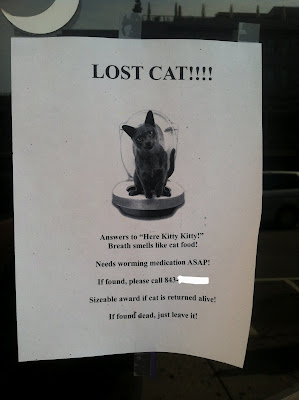Thursday, August 23, 2012
Bad Elf 2.0.12 Software Update
Wednesday, August 22, 2012
Lost Cat
LensProToGo 52 Week Photo Project - Week 34 Submission
Using this little tool makes it so easy to remove the corn from the cob. I've seen people use these with their hands on either side and pushing straight down. I found it's better to use one hand and twist the corn to remove the kernels.
Monday, August 13, 2012
LensProToGo 52 Week Photo Project - Week 33 Submission
Probably the easiest theme for me: Red. Love me some Georgia Bulldogs! I am SO ready for football to start. No matter the temperature I'm ready. I have my coffee cup and snuggie for when it's cold. Shorts and plastic cup for cold beverages when it's hot.
Sunday, August 12, 2012
LensProToGo 52 Week Photo Project - Week 32 Submission
A male Northern Cardinal about to leap from the fence onto the tray holding bird seed. You have no idea how many pictures I took over the week trying to get a shot that would represent motion. At one point I had a 10-image sequence of a Mourning Dove taking off from the fence but since my PhotoShop skills are virtually non-existent and despite reading about how easy it was to blend images in PhotoShop using tips from Scott Kelby's The Digital Photography book volume 4, I could not get the images to blend the way I wanted and it looked like a mess. So here's my motion image. Something I can handle -- a single image cropped into the square format all handled within Lightroom. Sometimes you just gotta stick with the simple stuff, well, at least I do. :)
Saturday, August 11, 2012
Hang-It Kickstarter Project
Not long ago I was poking around the site when I came across a project that when I saw it I immediately thought it was pure genius. That project was the Hang-it picture hanger. It's one of those things that is so simple in design that you think to yourself 'why didn't I think of that?!'
The concept behind the Hang-It is simple you hang your picture from a nail on the bottom of the Hang-It and then use the Hang-It to help position the picture on the wall. Once you find the spot where you want to hang the picture you remove it and then press gently on the bottom of the Hang-It and it leaves a tiny hole in the wall. You then put your nail or other hanging device in the hole you made with the Hang-It and the picture hangs exactly where you want it. It completely removes the guess work from hanging pictures.
Donna and I have decided to start printing out more of the pictures we've taken over the years so having this device is going to make it very easy for us to hang the photos.
See how simple it is to use! Just position the picture on the wall where you want it and you're good to go.
The small hole it leaves in the wall. All I have to do now is put a nail in that spot and my picture will be hung exactly where I want it to be. Now if Hang-It could just make the pictures level when I put them on the wall! :). If it could do that it would be the perfect tool.
Thursday, August 9, 2012
Bad Elf GPS Pro
One of the things I use my GPS for is geo-tagging photos. Whenever Donna and I go out shooting I'll almost always bring along my GPS tracker to record our track log and then tag the images using RoboGeo. The current tracker has served me well over the years but now that the GPS Pro is out I won't have a need for it (but I'll keep it for a backup just in case). Now that I have the GPS Pro not only can I record a track log but I can also connect up to 5 iDevices to it using Bluetooth. Yes I know the iPhone as GPS built in but there have been times when I would either (1) lose signal which means I also lost GPS capability or (2) running a GPS tracking log application on the iPhone would run the battery down very quickly and if I needed to use the phone it's a little hard to make a call with a dead battery.
The picture below (be01.jpg) shows what you get inside the box.

I have an adapter that allows me to plug the USB cable into a wall outlet so that's what I did to charge mine. The manual states it can take about 4 hours to fully charge the battery and that's what I observed as well. While the device is charging you see the charging indicator on the screen as shown below.

As soon as it finished charging I headed outside along with my iPhone and iPad to give things a try. As soon as the GPS Pro acquired satellite lock I paired it with my iPad. Even though the device has just hit the market there was already a firmware update available so I upgraded. This process took less than a minute so there's no reason NOT to apply the latest firmware updates when they are released.
The pairing process is a little bit different than how I've paired devices in the past. Normally you enter a code on the iPhone/iPad to pair but with the GPS Pro a number is displayed on the device and your iPhone/iPad. When the number is displayed you tap the confirmation button on the iPhone/iPad as well as GPS button (bottom of 3 buttons on left hand side) to pair the two. Once paired you can use the application on the iPhone/iPad to view GPS signal strength, number of sats locked and number available as well as a whole host of other related information.
Using the GPS Pro
There are 3 buttons on the left side of the device. The top one for power, the middle for Bluetooth and the bottom for GPS. Each button performs multiple functions depending on how long it is depressed. The table below summaries how each button functions:
| Button Function Summary | ||
|---|---|---|
| Button | Press for 3 seconds | Quick press |
| Power | Turn device On/Off | LCD Backlight On/Off |
| Bluetooth | Turn bluetooth On/Off | Press multiple times to view Bluetooth related data |
| GPS | Turn GPS Data Logging On/Off | Press multiple times to view GPS related data |
One feature I have come to really like is the ability to toggle GPS Data Logging On/Off using the iPhone/iPad. Although I've only had the GPS Pro for a couple of days I used the following process to create track logs to test it out. I walked outside and got GPS lock and then put the GPS Pro into the bag that I carry back and forth to work each day. That bag goes on the floor behind my seat. I then launched the GPS app on my iPhone and then with one swipe of a button I started logging data. Yes I could have just held the GPS button down for 3 seconds as outlined above but isn't it much cooler to be able to toggle it on and off remotely? (Okay I admit it I'm a dork but I think that capability is really cool!). Once I got to work I did toggled logging off, again using the iPhone.
Before I talk about the negatives because I have found a couple of things that I don't like I want to state up front that I've been having an active discussion with the support staff from Bad Elf but I won't go into the specific details of our conversations. Suffice it to say they are very interested in receiving feedback and want to know how we, as users of their devices, can make the device work better for our particular use. I have no idea how many other photographers may be considering this device for geo-tagging but that's the main reason why I bought it so I'll limit my discussions to how it can be improved for me as the photographer.
If there's a weakness with the GPS Pro it has to be with how track logs are retrieved from the device. At least I think so. The track log is recorded and saved on the GPS Pro and when you want to save it to your iPhone/iPad you transfer it from the GPS Pro to the iPhone/iPad. The device transfers the log file in two formats, GPX and KML. For my purposes the GPX file is all I need so the KML file is a waste of storage space. I will admit that I know very little about the Bluetooth protocol so it may be possible some of the issues are related to the protocol itself and not a knock against the device. I timed the transfer and a log that I created on my drive home from work (approximately 35 minutes worth of logging) took 1:45 to transfer. Almost 2 minutes. I know that may not sound like a really long time but when you consider that sometimes I've had my previous GPS tracking device recording for over 8 hours I can only imagine how long it would take. Since I haven't recorded a big log file let's, for the hell of it, estimate how long it would take. For 35 minutes of logging it takes 105 seconds to transfer so that works out to 3 seconds per minute. 105 seconds / 35 = 3. That means 60 minutes should take approximately 180 seconds (3 minutes) to download. Therefore 8 hours of logging x 3 minutes per hour should equal about 24 minutes to transfer the log from the GPS Pro to the iPhone/iPad. I did some additional testing by creating an hour long track log and it was downloaded in a little less than 3 minutes so my estimates are pretty close.
My other complaint is how you get the log from your iPhone/iPad to your computer. Currently you have to email the log file to yourself. Remember I said the device downloads logs in two formats (GPX and KML). When you email the logs the email that is created includes both log files as an attachment. The good news is though is that you can edit the email and delete the attachment if you desire. That way you send less data with your email which can be an important consideration if you have a data plan that is not unlimited, which I do have.
I'm adding this information a few days later. I started working on the is post as soon as I got the GPS Pro but hadn't gotten around to posting it. In my testing of the device I have found two issues that I have reported the the GPS Pro support staff which are being investigated. The first is sometimes the logs fail to transfer between the GPS Pro and my iPhone 4. I have found that if I restart the iPhone and tranfer the log before doing anything else with the phone the transfer usually works. The odd thing is there doesn't seem to be a pattern to the problem. Sometimes they transfer and sometimes they don't :(. I have had no problems transferring the logs from the device to my 3rd generation iPad. The second issue is a major one for me and currently prevents me from actually using the device for geo-tagging photos :(. For some reason the date on logs (both GPX and KML format) have date values that are wrong. What I'm seeing is that instead of a date showing up as "2012-08-09" it is showing up as "0220-08-09". Until this issue is fixed and a firmware update made available I won't be able to use the device for geo-tagging. It's still great having GPS capability on my iPad but I could have had that using the original Bad Elf GPS device. I'm certain these issues will be resolved quickly and I can use the device they way I want to use it. I will be posting updates as I work through the issues with the support team.
Sunday, August 5, 2012
LensProToGo 52 Week Photo Project - Week 31 Submission
They say that dog is man's best friend. Back when I owned a dog I think I would agree; however, these days I don't a dog and over the past few years Donna and I have owned cats. We started out with a brother and sister pair Garfield and Spazz. Then came the cat pictured, Tiger and his sister Lil Bit. Then there was Rocky that adopted us by walking into our house through the cat door and Scooter who had taken up residence at our office at work. Garfield, Spazz, Rocky, and Scooter all wandered off on their own never to be seen again. Unfortunately Lil Bit was hit by a car in front of our house so all we have today is Tiger or as we have taken to calling him lately, Boo Boo. These days he's this man's best friend.