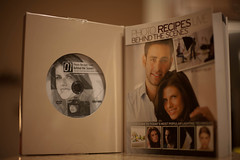
Fantastic!
Originally uploaded by zackojones
Below is my review of Scott Kelby's DVD/Book combo: Photo Recipes Live Behind the Scenes.
Chapter 1 - Window Light Portrait (9:51 in duration) - Shows you how to use natural light from a window and a hand held diffuser to soften the harsh light coming in from the window. It also shows you how to check for blown highlights or blinkies as they are called. More importantly Scott shows you how to correct the blinkies problem. A very cheap alternative to the hand held diffuser that Scott users (which sells for $65.00 at B&H) is to buy a 99 cent semi-transparent shower curtain at your nearest wally world or dollar store. Granted the shower curtain is no where near as cool as the hand held diffuser but it works well enough for me.
Chapter 2 - Couples Portrait (9:44 in duration) - Shows you how to overcome problems you'll have when you have a brightly back-lit couple. Scott demonstrates various techniques such as using silver reflector to reflect some of the bright light from the background. As he demonstrates each technique you can see the resulting image. He explains why something works or doesn't work quite as well as expected. He shows you how to use a soft-box and the advantage of using a "hot" box (one where the lights are always on) when trying to solve the lighting problems he's trying to solve.
Chapter 3 - 3-Light Setup (10:14 in duration) - Shows you how to use 3 separate light sources to create a dramatic portrait. Two of the lights are located behind the subject and provide the light source for the sides of his face and the 3rd light is a softbox located in front of the subject to provide some fill light. Pay attention to Scott's facial expressions right around the 1:00 minute mark. For some reason he goes into what I would call Popeye mode where he closes one eye but continue talking. It reminded me of Popeye for some reason. I wonder if he was holding back a sneeze or something. Scott also shows you how to identify lens flair in your photo and how to correct it.
Chapter 4 - Clamshell Lighting - Part 1 (9:43 in duration) Shows you how to use either a single light and reflector or two lights to achieve the look. He explains the equipment needed to wirelessly trigger the strobes.
Chapter 5 - Clamshell Lighting - Part 2 (7:38 in duration) This is an expansion of chapter for of sorts. It shows you how to shoot another clamshell shot but this time you use a softbox as the background, another softbox for the foreground and a reflector to complete the look. Too bad I don't have a softbox. This is one shot I really want to try.
Chapter 6 - Shooting Food (7:40 in duration) Shows you how to shoot foot in a studio setting as well as providing tips for shooting food on location, such as when you go on vacation. He shows you how to use some common household items to eliminate shadows -- very neat idea but I won't spill the beans -- you'll have to buy the DVD yourself to find out the secret.
Chapter 7 - Shooting Flowers (8:48 in duration) Shows you how to take macro shots of flowers using natural light. This is one of my favorite chapters because it contains so many useful tips for macro shots.
Chapter 8 - Location Shooting (3:59 in duration) Shows you how to use the same diffuser from chapter 1 on an outdoor on location shoot. For some reason it seems as if the sound track and video aren't 100% in sync. The sounds don't seem to match Scott's lip movement. It may be my computer because a backup software is running in background.
Chapter 9 - One Light Overhead (6:51 in duration) Shows how to adjust the power of the single light to achieve the lighting effect desired.
Chapter 10 - Hard Lighting (9:32 in duration) Shows how to properly position a softbox to light half of the subjects face.
Chapter 11 - Landscapes (8:47 in duration) There's a blooper on in this chapter. While talking about lenses (between 4:20 and 4:25) Scott says put a 14mm CAMERA on a full frame camera when he meant to say 14mm lens. :) I would love to see this chapter expanded into a complete DVD since this one primarily focused on studio lighting. This chapter is what convinced me to go ahead and buy a ballhead for my tripod.
Chapter 12 - Ring Flash Adapter (7:06 in duration) Shows how to use a ring flash adapter for portrait shots.
Chapter 13 - Pano Shoots (3:23 in duration) Tells you the proper way to take panographic photos to eliminate the dreaded "bow-tie" effect.
Chapter 14 - Portrait Lighting (3:04 in duration) Shows tips for properly lighting the subjects face so that your eye is drawn to the face and not other aspects such as clothing.
Chapter 15 - Dramatic Portrait Look (8:11 in duration) Shows how to achieve a dramatic lighting effect for female portraits by adjusting the position of the softbox and a stripbank.
Chapter 16 - Product Shots (6:24 in duration) Shows you how to get the best product shots. I wish I had seen this prior to listing all of my late father's cars on eBay.
Overall I'm extremely pleased with the DVD/book. My only complaint is that you can't play the DVD on your TV. It was designed to be played exclusively on your computer. Scott more than makes up for this little nit by including versions of all 16 chapters that can be loaded onto your iPod. I really think that's a great bonus.
Wow, sounds like a great book to add to my wish list. :-) I got lucky enough to get in a 12 week class with 3 professional photographers online. I learned quiet a bit, but still not enough....never enough. They also didn't cover enough on action sports type shots for my liking.
ReplyDeleteI am begging Rob for a 7D right now and I need a good zoom lens, mine is pretty much shot. I bought the cheaper version and I regret it now. I bought the expensive external flash and should have nixed it and used that money toward a zoom lens.
As soon as we get schedules for baseball I will send it to you. I absolutely love it. I have tons and tons of pics on my flickr page if you ever had a few minutes to waste (what is that, right?), my name is cecelia89 on there.
Sis